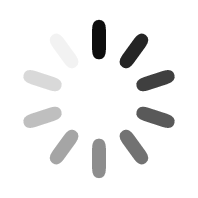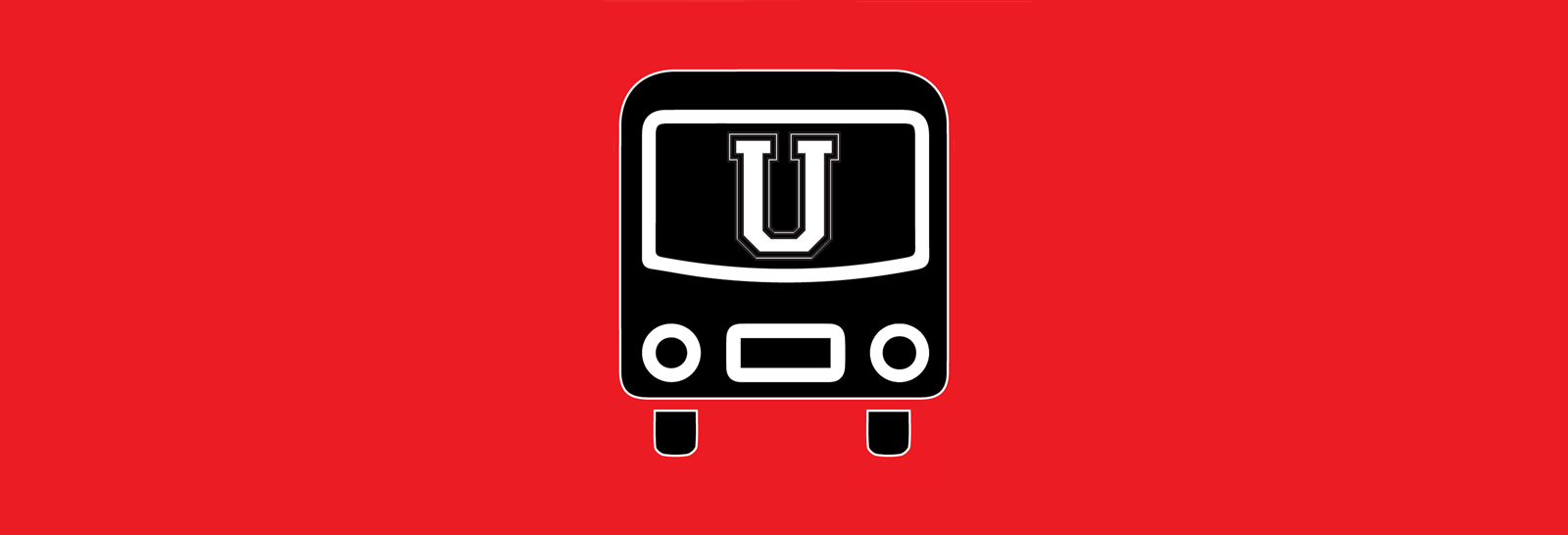
ABOUT
ShuttleU is an iOS app designed to help college students quickly and safely connect with available riders and drivers on campus. This service can benefit students who do not have their vehicles on campus or are looking for an additional income source. With ShuttleU, students can quickly and easily find a transportation option that suits their needs. The app prioritizes being user-friendly and easy to navigate, making it convenient and hassle-free for college students to get around campus. Overall, ShuttleU is a valuable resource for students looking for safe and reliable transportation options.
BACKGROUND
Two talented students approached me from Georgia College & State University with an innovative idea for a transportation networking app for their campus. They brought me on board to handle the entirety of the technical and programmatic side of the project while they focused on founding the company and marketing. Over the past year, we’ve worked closely together to bring their vision to life, starting with the design and layout and moving on to the app’s development from the ground up. It’s been a challenging but rewarding journey, and we’ve made countless improvements and iterations along the way to ensure the app is of the highest quality and security. After all of our hard work, the app is being tested in open beta and will soon be available to the public on the Apple app store for all of Milledgeville, GA.
FEATURES
ACCOUNTS
One key feature of ShuttleU is the accounts system, which allows users to register and create personalized accounts. The registration process begins with email verification to ensure that a new user is authentic. To further secure the registration process, there are serverside security measures that only allow emails ending in .edu to register for an account. This filter helps ensure that only legitimate students can use the app.
Once a user has successfully registered and verified their email, they can use the login system to access their account. Users can view and edit their personal information inside the settings screen, such as their car model and Venmo handle. This information is stored securely on the server and is manageable by the user at any time.
TRIP MANAGEMENT
The app’s trip management feature allows users to coordinate rides and communicate with each other during the trip. One key aspect of this feature is the queue system, which is activated when a ride request has begun. The rider and the driver are sent to a queue to see information about the time elapsed and receive visual feedback about their status.
The app pairs the rider with the driver who has been waiting for the longest, and the driver pairs with the rider who has been waiting for the longest to ensure fairness and efficiency. This logic helps ensure everyone has an equal chance to get a ride and minimizes waiting times. Ride requests expire after 15 minutes to ensure the queue constantly stays fresh via server-side scripting.
Once the rider and driver are connected, a private message chat for the trip is available. The chat screen provides users with various information, including visual feedback, such as when the journey started, and header messages with the driver and rider’s information. Users can also send text messages with visual ownership feedback. The entire chat history is available on the server, including timestamps, for easy retrospective analysis.
Overall, the trip management feature of our app is a comprehensive and user-friendly system that helps users coordinate rides and communicate with each other during the trip. It is an essential part of the app and helps to ensure that users have a smooth and seamless experience from start to finish.
LOCATION SERVICES
The location services feature allows users to navigate and find their way around the app. One key component of this feature is the integration of the Google Maps API, which serves as the app’s home screen background. The Google Maps background provides a modern look to the app and helps see where the user is. The map background has a minimal design to ensure clarity and simplicity.
In addition to the Google Maps API, the app also uses native iOS location permissions to provide the rider’s location to the driver automatically. This API helps to ensure that the driver knows exactly where to pick up the rider and can navigate to the place easily. The Google Maps background is also set to the phone’s current location for aesthetic purposes and to provide practical information to the user.
PUSH NOTIFICATIONS
The push notification system keeps users informed about their real-time ride status. The component utilizes native iOS integrations, meaning users can receive notifications even when the app is running in the background or closed. When a new trip is available, users receive a paired notification. When the ride has ended, a notification alerts all parties about the status change.
Global notifications are also available to keep all users updated with news and updates about the app. These notifications are an excellent way to reach all users, whether to announce new features or provide important information about the app’s functionality. This feature helps ensure that users are always aware of any updates and can benefit from unique features and changes as they become available. Overall, the push notification system is a valuable feature that helps provide a seamless and stress-free experience for ShuttleU users.
WHAT I LEARNED
ShuttleU was a unique and exciting experience that taught me much about creating a marketable product from the ground up.
One of the most valuable things I learned was the importance of beta-testing methodologies. We spent a significant portion of time testing different versions of the app and gathering user feedback, which helped us identify and fix any issues and improve the overall quality of the product. I also learned about quick iterative programming techniques, which allowed us to make rapid progress and keep up with the project’s changing needs.
I also gained experience working with iOS native location access, which was essential to the app’s functionality. By using the native location capabilities of the operating system, we were able to provide a smooth and seamless experience for users.
Overall, working on this project was a great learning experience that taught me a lot about the ins and outs of creating and marketing a product. I am confident in my abilities and am excited to apply what I learned to future projects.